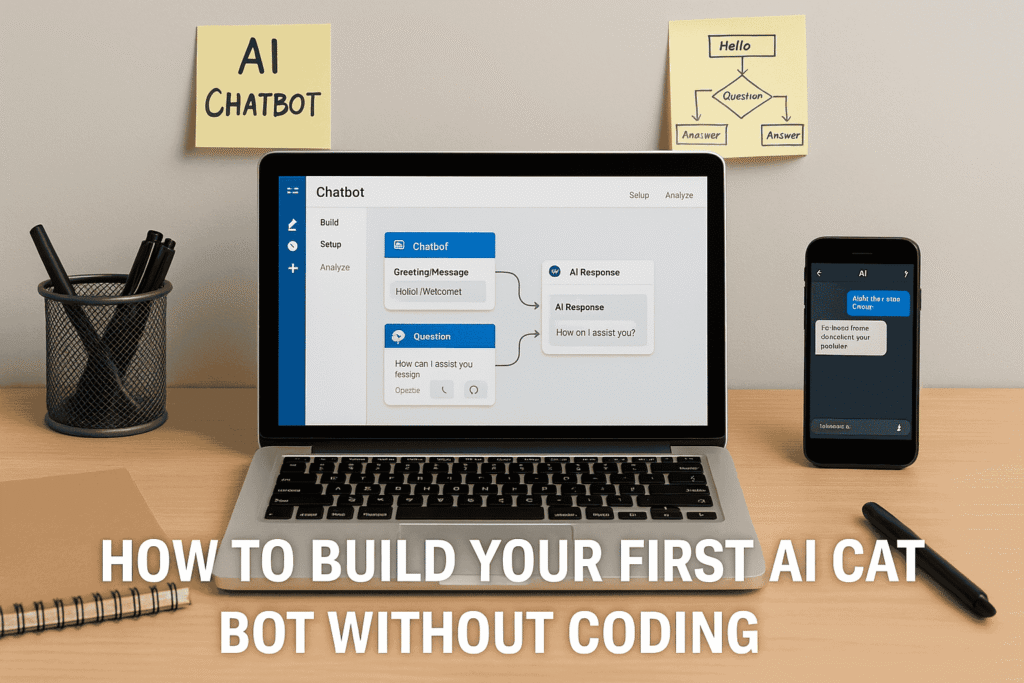You no longer need to be a programmer to create a fully functional AI chatbot. Thanks to no-code platforms, building a chatbot for customer support, lead generation, or personal projects is now accessible to anyone. These tools provide drag-and-drop interfaces, pre-built templates, and AI integrations to help you launch your bot in hours—not weeks. In this guide, we’ll walk through the step-by-step process of building your first AI chatbot without writing a single line of code, using tools like Chatfuel, Tidio, or Landbot.
1. Choose the Right No-Code Chatbot Platform
Popular options include:
-
Chatfuel – Great for Facebook Messenger and Instagram bots.
-
Tidio – Combines live chat with AI for websites.
-
Landbot – Powerful for interactive, web-based bots.
-
ManyChat – Ideal for social media automation.
Tip: Look for AI-powered platforms that integrate GPT-based models for natural conversations.
2. Define Your Chatbot’s Purpose
Ask yourself:
-
Is it for customer support?
-
Lead capture?
-
FAQs?
-
Appointment booking?
Clearly defining the purpose will help structure your conversation flow.
3. Create a Conversation Flow
-
Start with greeting messages (e.g., “Hi! How can I help you today?”).
-
Map out decision-based flows for common queries.
-
Add AI fallback responses for unexpected inputs.
4. Integrate AI for Natural Responses
Most no-code tools let you connect GPT-3.5 or GPT-4 for advanced conversation.
-
Paste your API key (if required) into the chatbot platform.
-
Set limits for AI responses to keep conversations relevant.
5. Connect Your Channels
-
Website widget integration.
-
Facebook Messenger or Instagram DMs.
-
WhatsApp (if supported).
-
Mobile apps or standalone landing pages.
6. Test Your Bot
-
Simulate user queries.
-
Check for typos, irrelevant answers, or broken flows.
-
Optimize AI prompts for better context.
7. Launch and Monitor
-
Go live and start interacting with users.
-
Use analytics dashboards to track performance.
-
Update the conversation flow regularly.
Pro Tips
-
Keep responses short and engaging.
-
Use quick-reply buttons for common actions.
-
Add multimedia (images, GIFs, videos) to enhance engagement.
Conclusion
Creating an AI chatbot without coding is now within anyone’s reach. By selecting the right no-code platform, defining your bot’s purpose, and integrating AI tools, you can quickly deploy a smart assistant that’s ready to engage users and provide real value.